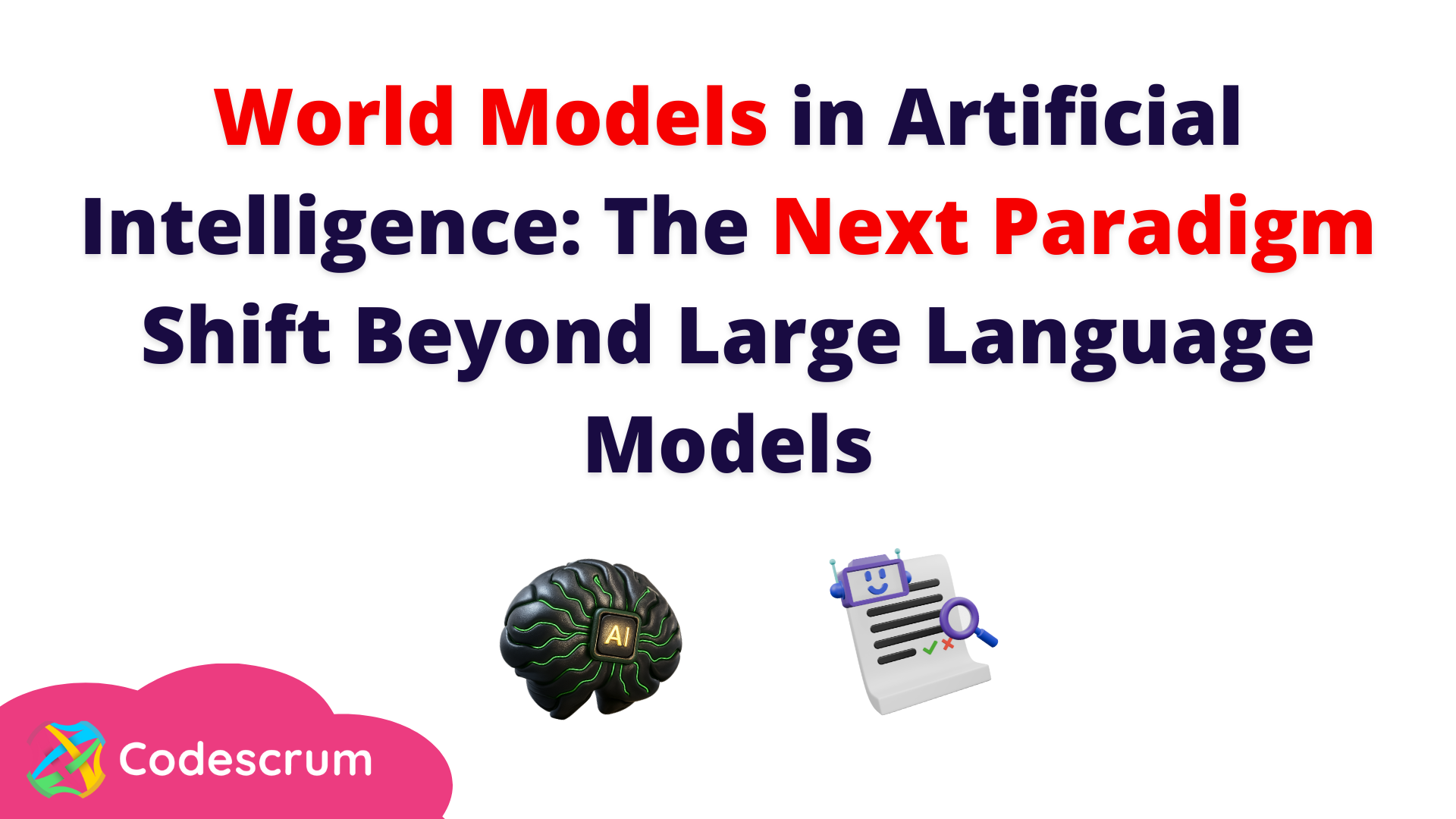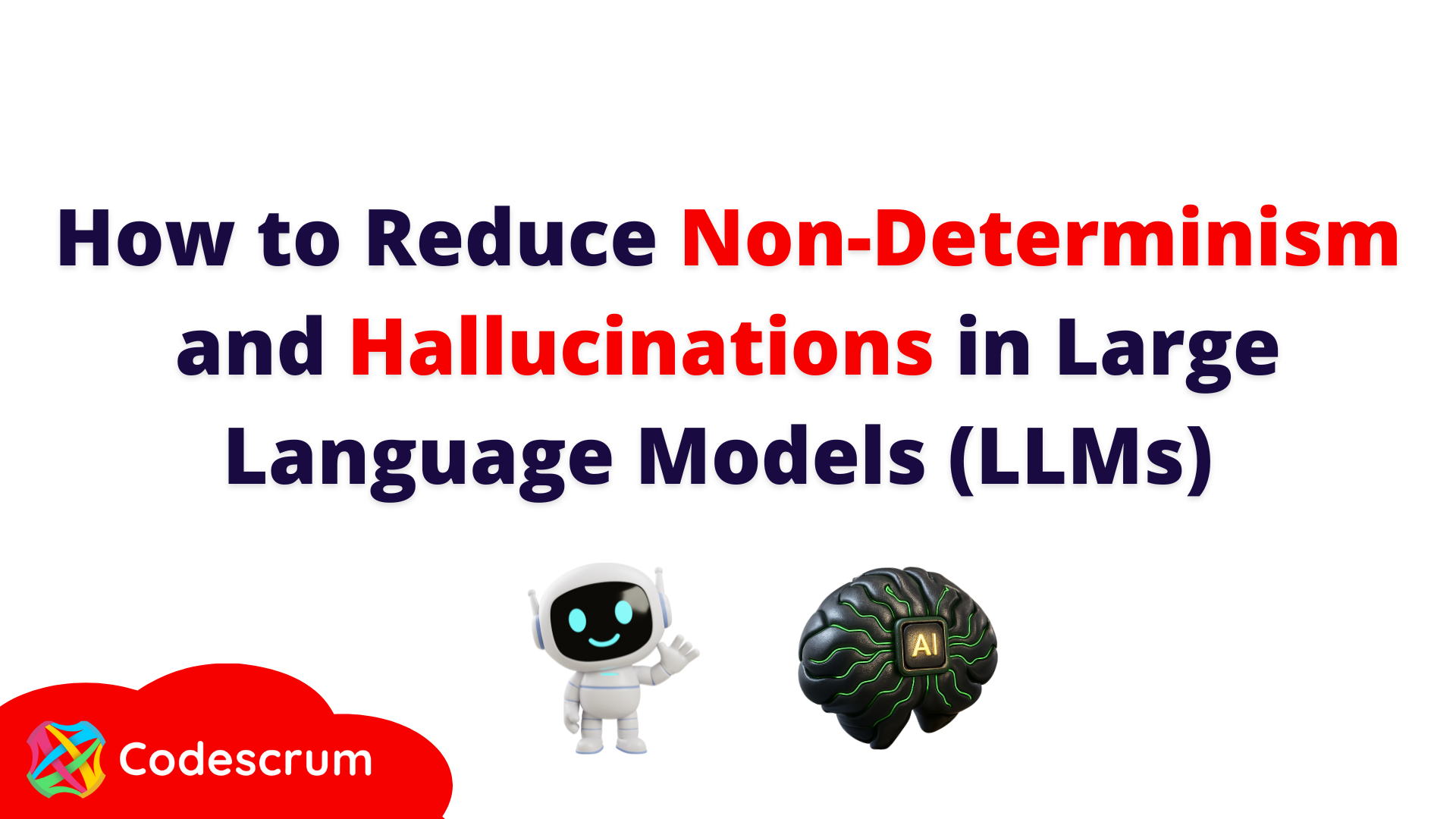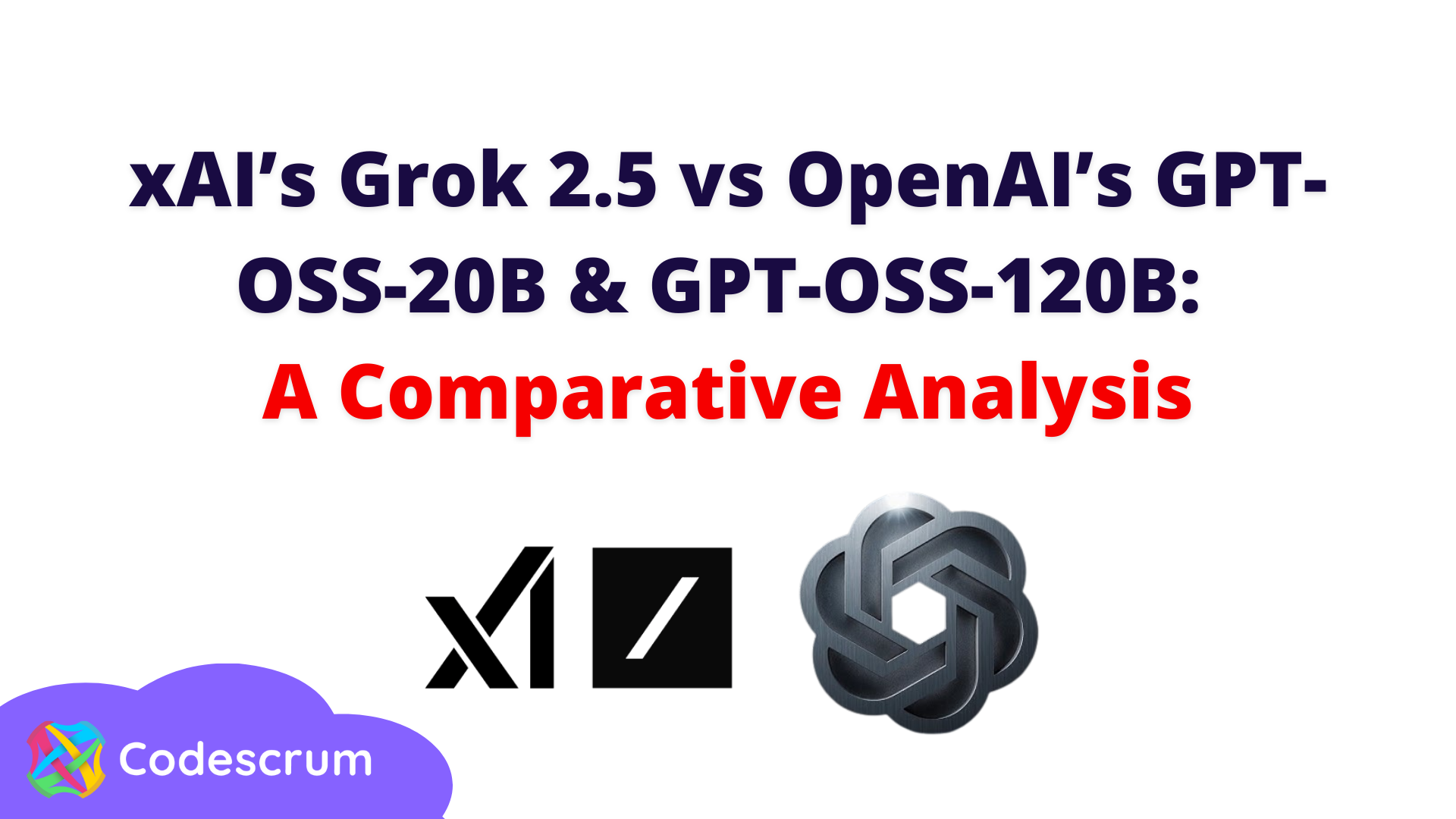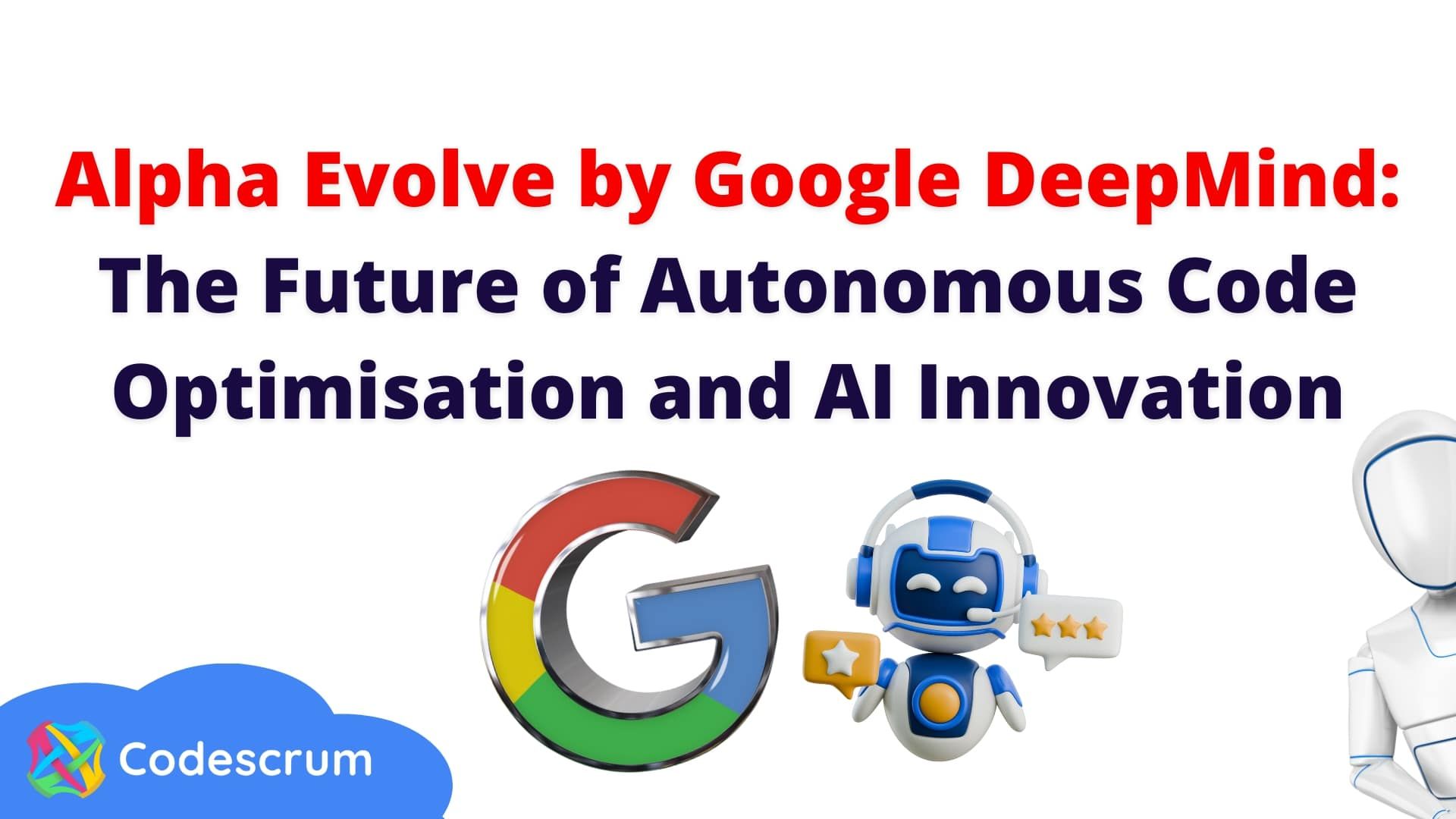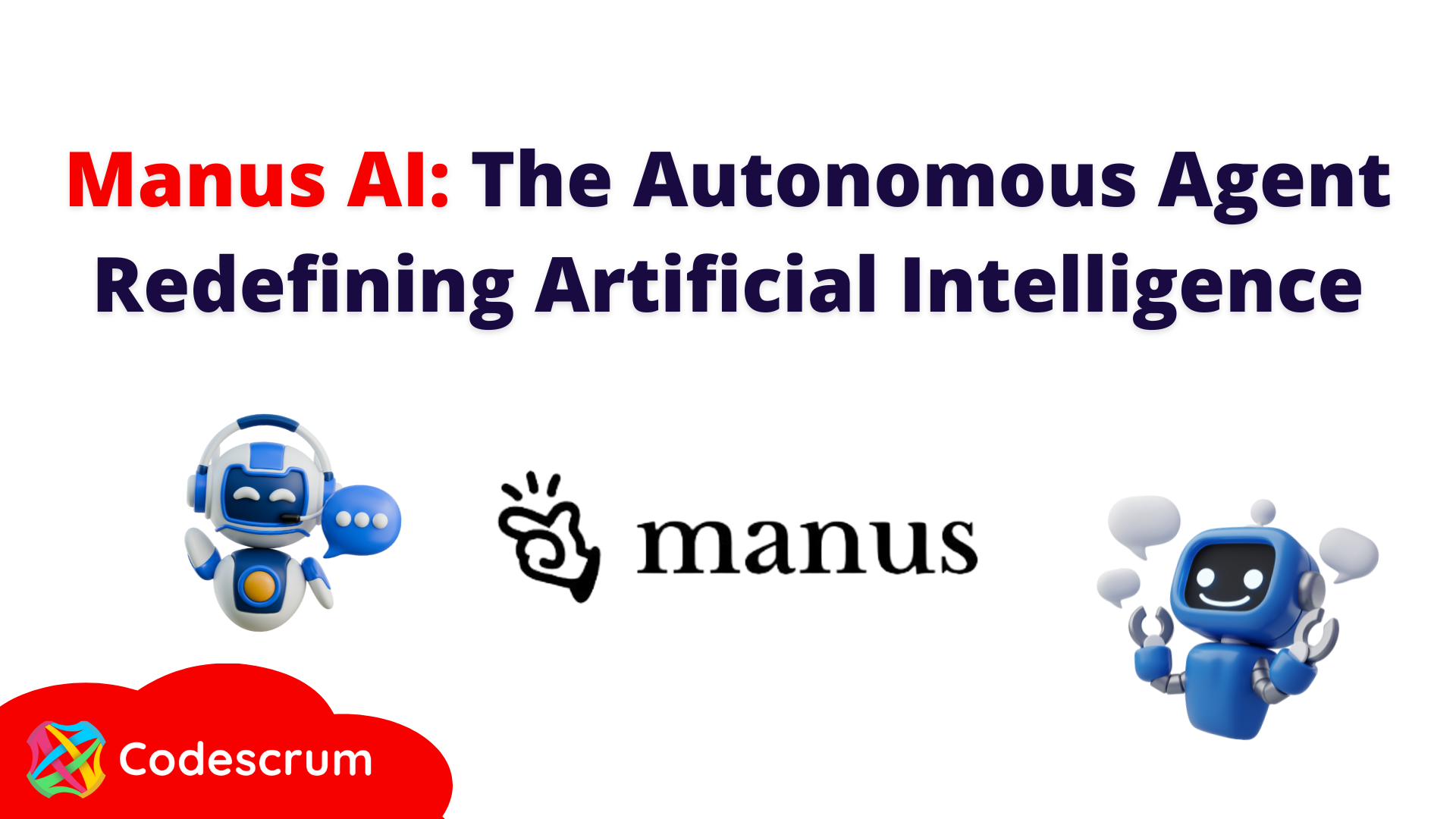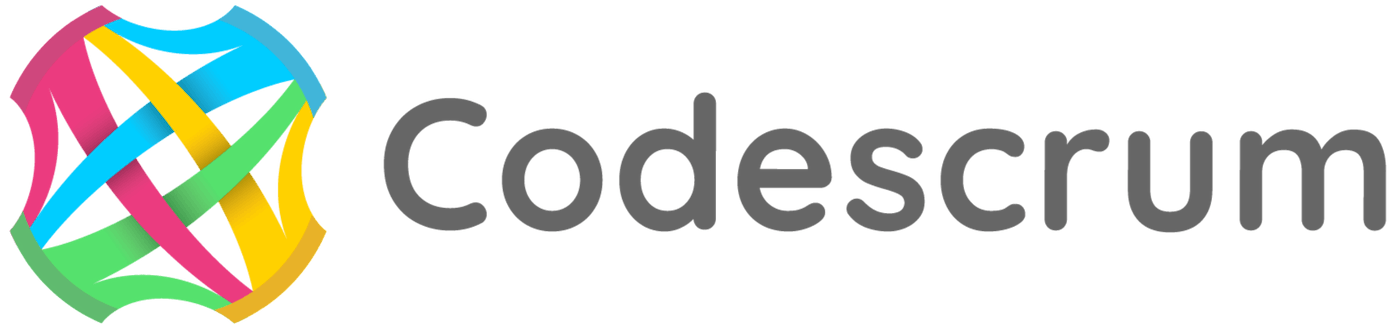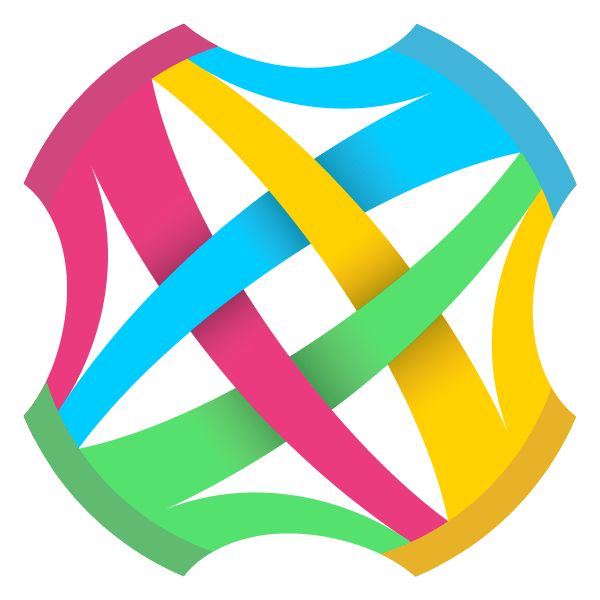LiveKit Explained: The Open-Source Framework for Real-Time Audio and Video at Scale
Real-time communication powers the modern digital world, from virtual healthcare and remote education to online gaming and live broadcasting. Today’s users expect seamless, low-latency, high-quality media experiences across devices. For developers building these applications, selecting the right communication infrastructure is critical. That’s where LiveKit comes in.
LiveKit is an
open-source platform that provides the building blocks for
real-time audio and video apps. With support for
WebRTC,
AI integrations, and
flexible deployment options (cloud or self-hosted), LiveKit helps developers build scalable, production-grade communication tools that meet the highest standards for performance and privacy.
What Is LiveKit?
LiveKit is a real-time communication framework designed to simplify the creation of interactive audio and video applications. Built on WebRTC, LiveKit provides:
- A robust media server
- Client SDKs for multiple platforms
- End-to-end media encryption
- AI integration support
- Cloud and self-hosted deployment models
Unlike many closed, vendor-locked platforms, LiveKit’s open-source model gives developers complete control over infrastructure and customisation, allowing for tailored experiences across industries.
How Does LiveKit Work?
At the core of LiveKit is an SFU (Selective Forwarding Unit), which efficiently routes video and audio streams without decoding or re-encoding them. This keeps latency low and CPU usage minimal, especially during group calls or interactive broadcasts.
LiveKit’s architecture includes:
- Client SDKs: Available for JavaScript, iOS (Swift), Android (Kotlin), Flutter, Unity, React Native, Node.js, Go, and Rust.
- Room and Participant Management: APIs to create, manage, and moderate rooms and users.
- Track-Level Controls: Fine-grained control to mute, pause, or adjust specific streams dynamically.
- Webhooks and Events: For integration with third-party tools like analytics, moderation, or AI services.
- Recording & Streaming: Capture sessions and broadcast them to platforms like YouTube, Twitch, or private servers.
Deployment Options: Cloud or Self-Hosted
LiveKit offers two deployment options to suit different levels of control and scalability:
1. Self-Hosted
Deploy on your own infrastructure using Kubernetes, Docker, or custom configurations. This is ideal for teams with:
- Strict
compliance requirements (HIPAA, GDPR, etc.)
- Specific
scaling strategies
- Custom
AI workflows
- Full control over
data handling
2. LiveKit Cloud
A
fully managed service hosted by LiveKit. It offers:
- Instant setup
- Automatic scaling
- Usage-based pricing
- A generous free tier
Perfect for startups, MVPs, and teams that want fast time-to-market without managing servers.
Scalability and Performance
LiveKit was designed for high performance under demanding workloads:
- End-to-End Encryption (E2EE): Ensures complete privacy, even LiveKit itself can't access media.
- Global Scalability: Redis + Kubernetes allow for horizontal scaling across regions.
- Bandwidth Optimisation: LiveKit dynamically adjusts media quality based on device and network conditions.
- Adaptive Layers: For video resolution and bitrate to match various screen sizes and connectivity.
- Stability Under Load: Real-time systems need to be reliable. LiveKit supports thousands of concurrent users with minimal latency and consistent quality.
AI-Powered Real-Time Applications
One of LiveKit’s unique strengths is its support for real-time AI use cases. Developers can route media streams directly into AI engines for processing and feedback.
Popular AI integrations include:
- Live transcription using Whisper, Google Cloud Speech, or Deep gram
- Real-time translation and captioning for multilingual audiences
- Voice-based commands and virtual assistants
- AI tutors and agents in educational or enterprise platforms
- Emotion detection and intent classification in support calls
- Call summarisation and analytics for sales or support.
These features allow you to create smarter, more responsive real-time applications.
Use Cases Across Industries
LiveKit is versatile and can be used in nearly any vertical. Common use cases include:
- Education: Virtual classrooms, language learning apps, breakout rooms
- Healthcare: Telehealth consultations, remote diagnostics, patient engagement tools
- Gaming: In-game team chat, spatial audio, live streams
- Enterprise: Internal communication tools, secure video conferencing
- Media & Events: Live webinars, conferences, hybrid events
- Customer Support: AI-assisted video support desks with chat and analytics
Because LiveKit is fully customizable and open-source, developers can adapt it to match specific workflows, branding, or compliance frameworks.
Why Developers Choose LiveKit
Compared to other real-time video platforms, LiveKit offers:
- Open Source Freedom: No lock-in, transparent development
- Extensive SDK Support: Develop once, deploy anywhere
- Customisable Infrastructure: Tailor the experience end-to-end
- Self-Hosting Options: For privacy and control
- Ready for AI: Integrate voice, vision, and NLP models natively
- Active Developer Community: Ongoing improvements, documentation, and support
Whether you’re building an internal collaboration suite or a consumer-facing live streaming platform, LiveKit gives you the tools and flexibility needed to deliver a standout experience.
Pricing and Plans
LiveKit offers a
tiered pricing model to support projects at every stage:
- Free Tier: Up to 100 participants, 5,000 connection minutes, 50 GB bandwidth
- Ship Plan ($50/month): For growing apps with 150,000 minutes and more bandwidth
- Scale Plan ($500/month): Suitable for production apps and large user bases
- Enterprise Plan: Custom support, SLAs, dedicated infrastructure
You can also self-host LiveKit for free, which is ideal for teams that prefer full control.
Frequently Asked Questions (FAQ)
Is LiveKit really free?
Yes. The core LiveKit project is open-source and can be self-hosted at no cost. For managed services, there's a free tier to get started.
What makes LiveKit different from Twilio or Agora?
LiveKit offers full infrastructure control through open-source code, making it ideal for teams that want to customise everything. Twilio and Agora are fully managed but offer less flexibility.
Can LiveKit be used with AI models?
Absolutely. LiveKit is designed to route audio and video directly into AI services—whether for transcription, translation, summarisation, or emotion analysis.
Is it secure for healthcare or financial apps?
Yes. LiveKit supports end-to-end encryption, fine-grained access control, and can be deployed in compliance-friendly environments.
How many users can LiveKit handle?
Thousands. Its horizontally scalable architecture allows you to grow capacity as your audience expands.
Conclusion: The Future of Real-Time Communication
In a world increasingly driven by real-time interaction and AI-enhanced communication, LiveKit is positioned as a top-tier solution for developers. Its open-source nature, scalable infrastructure, and flexibility make it ideal for any team that wants to build custom, high-performance communication applications.
Whether you're launching a telehealth app, a virtual classroom, or a next-gen support platform, LiveKit gives you everything you need, from WebRTC handling to AI-ready pipelines, in one powerful framework.